 |
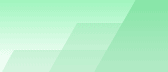 |
| |
| Program for dataloggers online manual |
|
|||||||||||
|
|
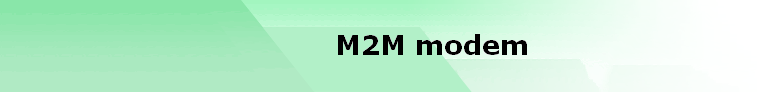
Example: Modem to M2M server connection
configuration
Current step procedureTake service serial cable and connect modem to computer by this cable. Let modem is connected to the COM2. Switch on modem (connect it to power supply) and wait up to 2 min. Start up program for dataloggers with parameter /service. If you don't know how to run program with parameter, see chapter How to startup program with parameter. Go to program main menu and select options Service and M2M modem. 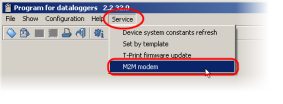
Select value COM2 of COM port option and press OK button. 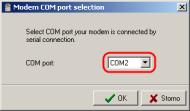
Wait until communication is initialized and modem ready for configuration. GPRS modem configurator is released. 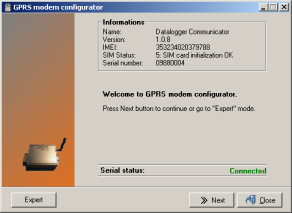
If you have no M2M talk data (login, passwords, addresses) set in the modem, change configurator mode to expert by button Expert. If you have M2M talk data set in modem (from producer), left configurator in wizard mode. Go to chapter Configuration by wizard or Expert configuration on the base of information what you need to know about M2M configuration. Other step procedures
|