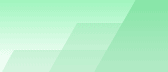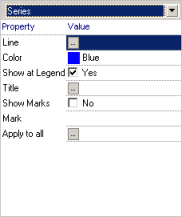Graph options allow you access to individual graph items
settings. Functionality of the graph options tool is separated to
the two parts - item selector and property settings.
Item selector
This tool is designed for graph item selection. When you select
series by this tool, last selected series is activated (selected)
in the graph. If you want select another one, select it in graph
canvas or series list first. Then you may edit properties. This
feature is applied to annotation tool also.
Properties settings
This tool is designed for graph item properties settings.
You may choose another way to set some graph object. Select
object in the graph canvas and click by right mouse button on them.
Popup menu will be occured. Sometimes is better to use popup menu
then graph options tool - you can find more options here.