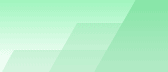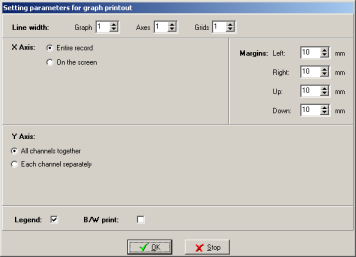Printing in the free program version is made by main menu option
or toolbar option  . In the free
program version are this options designed for printing table and
graph. After you activate option, dialog with selection of table or
graph printing is displayed. It may happen you have never opened
graph of the current data file. In this case no dialog for printing
selection is displayed and table printing is activated
automatically.
. In the free
program version are this options designed for printing table and
graph. After you activate option, dialog with selection of table or
graph printing is displayed. It may happen you have never opened
graph of the current data file. In this case no dialog for printing
selection is displayed and table printing is activated
automatically.
Table print
Table print in the free program version enable you to set only
margins before printing. Print preview is displayed after margin
settings.
Graph print
Graph print in the free program version enable you to set some
graph parameters before printing. Print preview is displayed after
parameters are set.
Graph parameters settings
Line width
Line width settings. Set appropriate line settings of the graph
objects (Graph, Axes, Grids).
Margins
Margins settings. Set appropriate margin for printing - Left,
Right, Up (Top), Down (Bottom).
X Axis
Horizontal axis (X axis) settings. It's possible print entire
record length or length that is currently displayed on the
screen.
Y Axis
Vertical axis (Y axis) settings. It's possible print all channels
together or each channel separately.
Legend
If this option is active, legend is printed.
B/W print
Specific colorless printing. Some black and white printers do not
support gray scale distinction of the lines. If you activate this
option, curves will be presented by different line types, curves
width will be set automatically to the default value (1) and color
of all lines becomes black.