 |
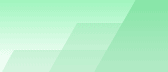 |
| |
| Program for dataloggers online manual |
|
|||||||||||
|
|
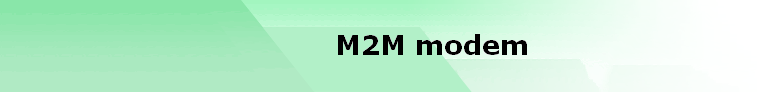
Modem configuration
Configuration of Modem-M2M server connection is store inside your modem. This is the reason why you need have serial service cable because this connection depends on your mobile operator account and settings. 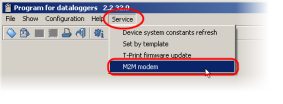
Connect your modem to the computer by serial service cable. Startup program for dataloggers, go to program main menu and select option Service and modem. Then select serial port where is your modem connected and press OK button to continue. Wait until communication is found and modem initialized (prepared for configuration). Finally is displayed GPRS modem configurator. GPRS modem configurator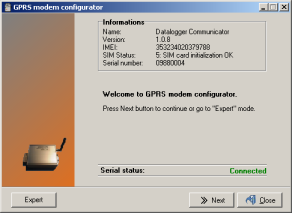
GPRS modem configurator is designed for modem configuration. GPRS modem configurator may run in one of two modes: Basic and Expert. Basic Expert Parameters settingsThis document describes only parameters settings in the basic mode of the configurator. |