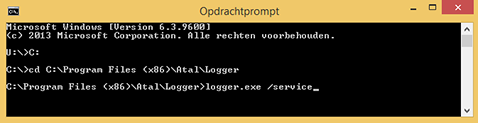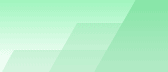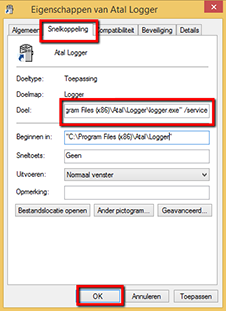This is the instruction to start up program with parameter. This
instruction doesn't fully cover possibilities how to do it because
there is many ways to do it.
Environment variables of the example
Program for dataloggers is installed in the directory
C:\Program Files\Atal\Logger\
and desktop icon is created. Program will be start up with
parameter /service.
Procedure
Start up by desktop icon
Open context menu of the program desktop icon (move mouse to
program desktop icon and press right mouse button). Select
Properties option there. Window with
properties settings is displayed. Go to tab Shortcut, move to the option Target and write in the end of text space and word
/service. Confirm this changes by OK
button. Run program for data loggers by double clicking on the
desktop icon.
Start up by command prompt
Run command prompt. Open Start,
select All Programs, Accessories and Command
prompt option. Command prompt is opened in the default
directory mostly. Let command prompt is opened in default directory
C:. Move path to directory where
program is installed - write cd "C:\Program Files\Atal\Logger" to the command prompt and press
Enter. Then write command logger.exe /service and press Enter to run program.