 |
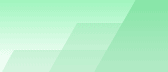 |
| |
| Program for dataloggers online manual |
|
|||||||||||
|
|

Program for data loggers (called program all the next time) is application for data loggers configuration (ATV, ATX, ATD ,ATB, ATP datalogger series) and data handling. Program allows you to read, show, create archives, print and export records from selected data logger or from file on computer drive. Program automatically recognizes version of data logger and modify program options and program functions for recognized data logger. Some of the controls, functions and software functionality can't be accessible in the freeware version. This help reflects standard software version and you can find information about differences between version in the table Summary of the functions. It's possible order licenced program version from seller of the device or producer. After you get licence key, run program, open Help option in the main menu and select option About program. Then press Licence button. Licence activation dialog will be shown. Technical support is not available for the freeware program version. Reference guidePractice guideSummary of the functionsFEATURE
FREE
LICENCE
General features
Technical support
No
Yes
Languages in the program
Yes
Yes
Program settings
Communication settings (basic
settings)
Yes
No
Data presentation (basic settings)
Yes
No
Communication settings (extended
settings)
No
Yes
Data presentation (extended
settings)
No
Yes
Data storing (Folders and files
settings)
No
Yes
M2M connection settings
No
Yes
Autodownload
No
Yes
Program security (users and
passwords)
No
Yes
Data handling
Download record from the data logger
Yes
Yes
Open record from the file
Yes
Yes
Show data into the table
Yes
Yes
Data export to DBF (basic export)
Yes
No
Data export to XLS (basic export)
Yes
No
Data export to DBF (extended
options)
No
Yes
Data export to XLS (extended
options)
No
Yes
Print data from the table (basic
print)
Yes
No
Print data from the table (extended
options)
No
Yes
Statistics
No
Yes
Graphics
Simple graph
Yes
No
Graph
No
Yes
Simple graph print
Yes
No
Graph print
No
Yes
Graph export to PDF
No
Yes
Datalogger handling
Datalogger configuration
Yes
Yes
Datalogger memory erase
Yes
Yes
Battery exchange
Yes
Yes
Save configuration to the file
Yes
Yes
Read configuration from the file
Yes
Yes
Database
Data export to the DLDB database
No
Yes
Data download with export to the DLDB
database
No
Yes
Autodownload with export to the DLDB
database
No
Yes
Licence activation dialog1) Write your licence key to
Licence key option. |