 |
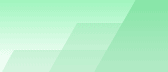 |
| |
| Program for dataloggers online manual |
|
|||||||||||
|
|

Main toolbar (free version)
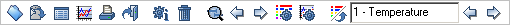
Description
Open file 
Download data from datalogger 
Table 
Graph 
Print 
Exit 
Data logger
settings 
Erase data logger memory 
Graph segment mode 
Previous graph segment 
Next graph segment 
Channels in graph 
Graph
parameters 
Graph channel mode 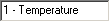

Previous channel 
Next channel |