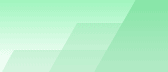S and R series of data loggers
For correct operation of the device is required you to detect
each battery exchange and make update some settings. Start update
by selection Configuration --> Battery
change. Date of battery exchange is written in the device
and correct date and time is set up. This step is required for true
evaluate the remaining battery capacity.
L series of data loggers and older ATP serie
(without screen/display)
Dialog:
Datalogger detect disconnecting the power
supply. Do you exchange the battery? - Yes / No
Devices automatically detect disconnecting the power supply. If
you exchange the battery, press Yes button: device save date and
time of battery exchange and set up true date and time. If you
don't, press No (some older devices can detect disconnecting wrong,
when communicate with program first).